When it comes to building an online course website with WordPress, there are several plugins that can make the process a lot easier and more efficient.
These tools can help you manage your courses, create interactive lessons, and handle payment processing.
Here are ten essential WordPress plugins that you should consider using to build your online course website:
TutorLMS
TutorLMS is a powerful Learning Management System (LMS) plugin that allows you to create, manage, and track your courses, as well as handle enrollments and progress tracking. It’s a popular choice for online course creators and offers a range of features and customization options.
Payment Processing Plugin
If you plan on selling your courses, you’ll need a way to process payments. A payment processing plugin allows you to easily accept payments from students and handle transactions securely. Some options include WooCommerce, Stripe, and PayPal.
Presto Player
Presto Player is a video hosting plugin that makes it easy to host and manage your course videos on your website. It offers a range of features, including customizable player skins, autoplay options, and video analytics.
Interactive Quiz Plugin
Incorporating interactive quizzes and assessments into your courses can help improve student engagement and retention. A quiz plugin allows you to create and manage quizzes, surveys, and other interactive content on your website. Some options include WP Quiz and H5P. TutorLMS and other LMS providers offer quizzing options as well.
Discussion Forum Plugin
A discussion forum can be a great way to foster community and encourage discussion among your students. A forum plugin allows you to create and manage a forum on your website, and there are several options available for WordPress, including bbPress and WPForo.
Social Media Integration Plugin
A social media integration plugin allows you to easily share your courses and updates on social media platforms, helping you reach a wider audience. Some popular options include Social Warfare and AddThis.
Email Marketing Plugin
An email marketing plugin allows you to easily send newsletters, updates, and promotional materials to your students and subscribers. Some options include Mailchimp and Constant Contact.
SEO Plugin
Optimizing your website for search engines can help you rank higher in search results and attract more traffic. An SEO plugin helps you optimize your website’s content and structure for better search engine visibility. Some popular choices include Yoast and SEOPress.
Security Plugin
A security plugin helps protect your website from hacks, malware, and other security threats. Some options include Wordfence and Sucuri.
Backup Plugin
A backup plugin ensures that you have a copy of your website and its data in case of a disaster or other unforeseen event. Some popular options include BackupBuddy and UpdraftPlus.
In conclusion, these are just a few of the essential WordPress plugins that you should consider using to build your online course website. By utilizing these tools, you can create a dynamic and interactive learning experience for your students.
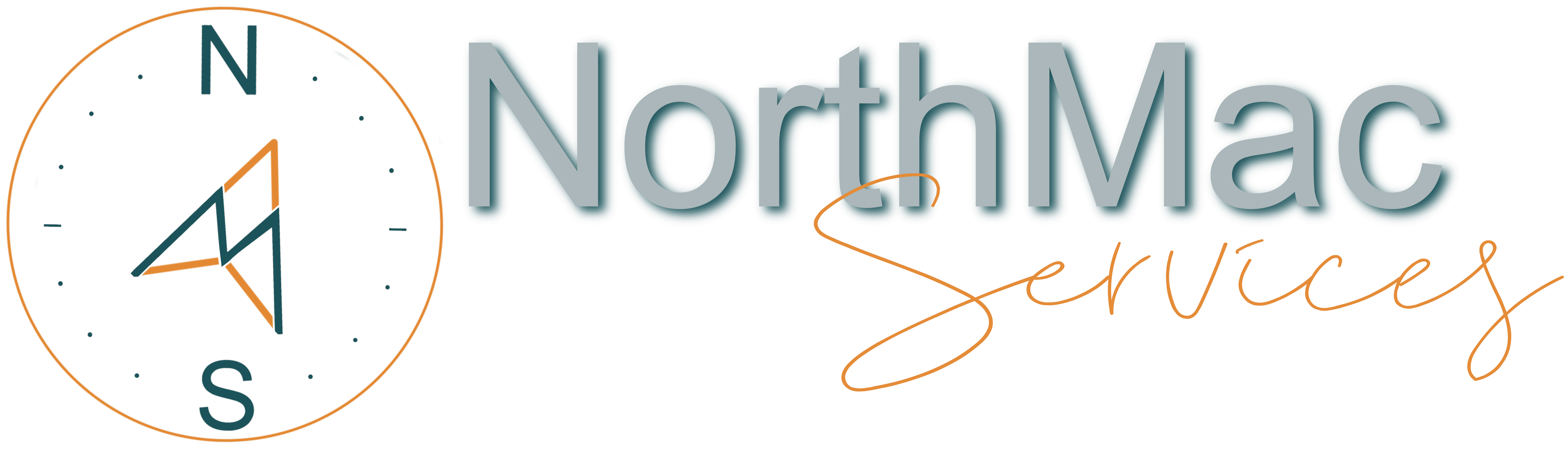
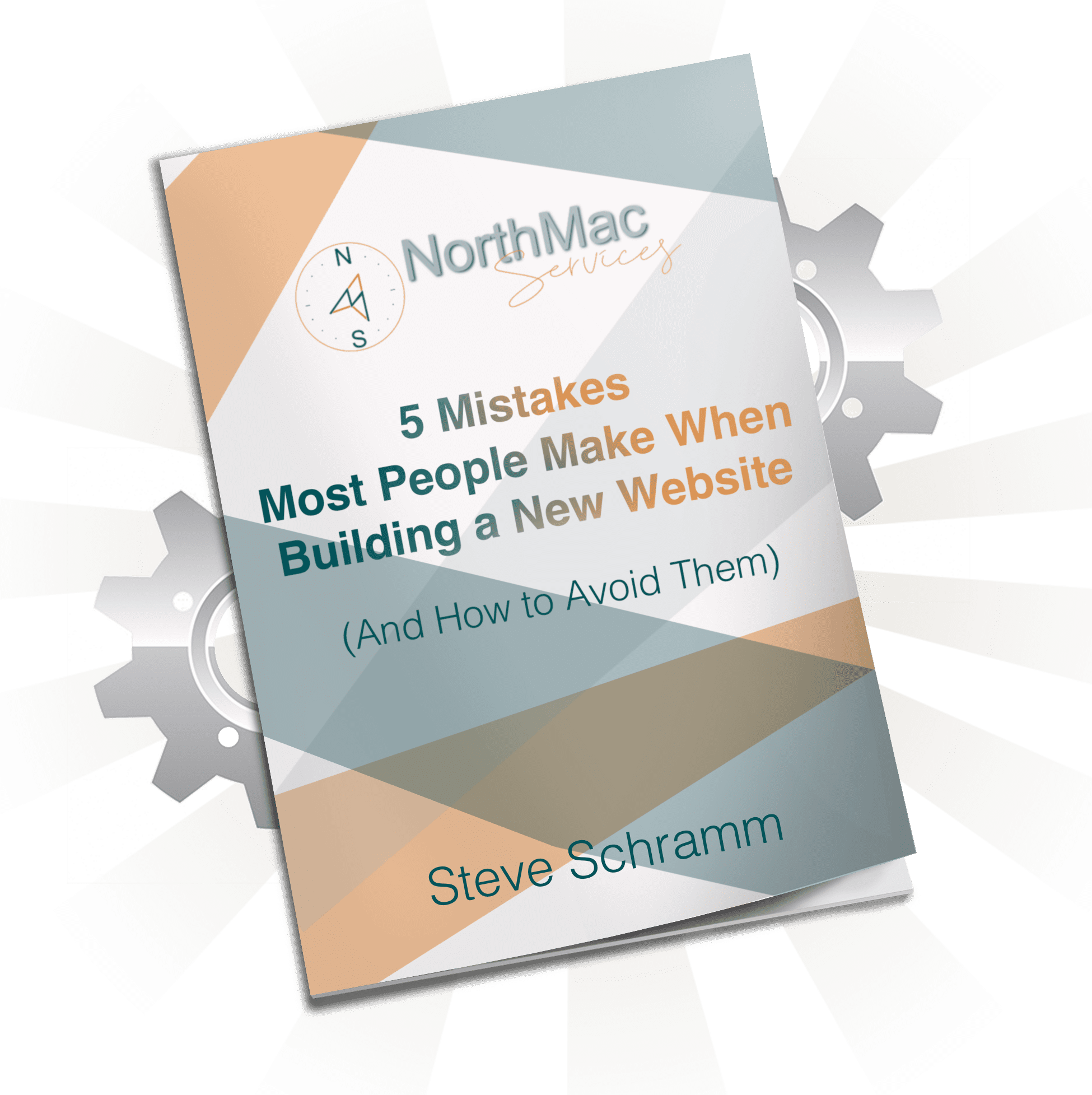
0 Comments