As I write this in 2023, online courses and membership sites have an ever-increasing role to play in the marketplace.
Each day, more prospective students become aware they don’t need to take the “traditional” path to success in their industry, and more future business owners are waking up to the fact that they can teach their skill or hobby for a living online.
If you fall into that second category, come on in! The water’s fine!
But of course, there are a few things you should know first.
WordPress is a versatile platform for e-learning.
I often joke that the WordPress dashboard is my second home, having worked inside of it almost every day for the last decade and a half.
But there’s good reason for this — it was amazing back then, and it’s still amazing now.
Many tools have propped up, poised to take its place. And certainly, that is true in the membership and online course space as well.
The fact, however, remains: WordPress is a flexible, integrative option that provides the customization, security, and freedom you need to create amazing courses, programs, marketing campaigns, and more.
When it comes to the right learning management system (LMS) for WordPress, you need to make sure the one you choose has the features you need to accomplish what you want to do.
In this post, we’ll walk through the basic features you need. And of course, if you have a specific question, feel free to comment below or send us a message.
1. User-Friendly Course Creation & Management
It’s no secret: Membership websites can be very complicated—in fact, some of the most difficult kinds of websites to build.
Sure, as with most things, there are “easy button” options if you need a very simple solution, but most of our clients tend to need very complex setups with high availability, sound marketing, and a dynamite user experience.
You most certainly want to avoid working with a platform that makes it difficult to create and manage courses.
The mistake is thinking you have to use a “hosted platform” like Teachable, for example, in order to get this user experience. You don’t.
Popular LMS solutions such as TutorLMS and Learndash provide elegant solutions. They feature drag-and-drop style builders, lots of integrations (more on that below), and built-in “classroom style” experiences.
Some platforms try to “all things to all people” by combining LMS and membership solutions together. We do not recommend this approach.
In our experience, companies tend to be really good at their “main thing” and then provide a subpar secondary service just to say their solutions include it.
The above options do not take this approach. They are fantastic and flexible LMS solutions, nothing more, nothing less, and they are hard to beat.
Importantly, these tools feature build in mechanisms for quizzing, grading, certificates, email notifications, student management, and more.
2. Mobile Responsiveness & Cross-Browser Compatibility
It should go without saying today, but if your website is not immediately ready for mobile devices and multiple web browsers, it is already behind.
More and more people are choosing to learn and interact with content on the go. This means they will need to be able to access your content wherever and whenever it makes the most sense for them.
Can your content be consumed just as easily at the laundromat as in the office?
The good news is that most WordPress LMS solutions offer “out of the box” support for various screen sizes, including mobile. However, there is one thing you’ll need to look out for.
While the LMS solution itself might be optimized in this way, you need to ensure that the rest of your website is as well.
Most WordPress themes and Page Builders, like Divi (our preferred option), offer the ability to design for mobile — just make sure not to skip this step, as it is essential to providing a great user experience.
3. Integration Capabilities
Integrations are the unsung heroes of LMS and membership website platforms. In fact, this is where the power of WordPress really shines.
There’s nothing more frustrating than needing a multi-faceted marketing and user experience approach, and being limited by tools and platforms that don’t “play nicely” together.
With WordPress and the right LMS, those concerns simply melt away.
LMS plugins like those mentioned above not only come with loads of integrations and features included for free, but third-party developers make integrations for their own systems as well!
Of course, some of these are paid, but well worth the price if you know what you are doing and can make the most of the investment.
Further, there is a third category of integration that is itself a tool to facilitate more integrations! Plugins like Suretriggers and WP Automator exist to bridge plugins and external services together to make a cohesive ecosystem for your learning environment.
With integrations, you can level up your marketing game, send notifications via email, sell more courses to people who have completed others, etc.
There’s a sea of opportunity when you use a WordPress LMS system!
4. Detailed Reporting & Analytics
Keeping track of your students is a must if you plan to improve your courses over time and offer additional learning to students in need.
The insights provided by these tools can tell you a lot about how people are learning, where they are getting stuck, and how you can help them level up.
And while admittedly, most of the WordPress LMS platforms offer limited functionality in this area, almost all of them can be extended with free and paid plugins.
Another benefit is the ability to use advanced techniques like SCORM/xAPI to provide interactive learning experiences and report into LRS (or, Learning Record Store) systems.
We’ll be talking a lot more about that on the blog in the coming months, so make sure to subscribe to our newsletter and keep checking back for more.
5. Secure & Scalable
Any time you are working with a website that goes beyond the basic “brochure,” you introduce new problems that must be taken into account.
Not to worry — while it can seem daunting, the truth is that working within the WordPress ecosystem is worth taking the challenge. There’s a lot of information and a great community to boot, so help is never that far away.
In systems like this, security is paramount. At all times, you have to be concerned with storing and protecting:
- User data
- Course materials
- Payment information
- Proprietary knowledge
- And more!
Consider a hosting platform like WPEngine, known for its security, and work with plugins like Cleantalk, Defender Pro, and Wordfence to ensure your website stays free of attacks.
Furthermore, you should consider what happens when/if your course becomes so successful that it needs to scale.
Do you need a course solution that makes scaling easier? Do you need a host that can handle larger amounts of traffic? Will more users negatively impact the individual user experience in any way?
Thinking trough these questions takes time, but it’s necessary to do if you want to have a successful online course.
Wrapping up and Additional Considerations
The online education space is growing, and with it, the demand for a system that is both user-friendly and robust. While we’ve discussed five key features, there are additional aspects to consider when diving into the realm of online course creation.
Importance of a strong support community: As WordPress remains one of the most widely-used platforms globally, the community around it is vast.
Having a strong support community for your chosen LMS ensures that you’re not alone when challenges arise. There are forums, Facebook groups, and dedicated websites where you can ask questions, share experiences, and get solutions.
Regular updates and development: Just like any software, your WordPress LMS needs to be up-to-date. Regular updates ensure that the system is compatible with the latest WordPress version, provides new features, and addresses any security vulnerabilities.
Always opt for LMS solutions with a track record of consistent updates.
User reviews and testimonials: Before finalizing your LMS, it’s essential to check out reviews and testimonials. Real experiences from other course creators can provide insights into the software’s reliability, efficiency, and potential pain points.
To sum it all up, while diving into the world of online courses with WordPress can seem daunting, the right tools, and understanding of essential features can make the journey smooth. Ensure your WordPress LMS provides user-friendly course creation, is mobile-responsive, offers extensive integration options, gives detailed reporting, and above all, is secure and scalable.
Whether you’re new to this or have been in the online course creation space for a while, always prioritize these features. They not only ensure a better learning experience for your students but also make the management of courses hassle-free for you.
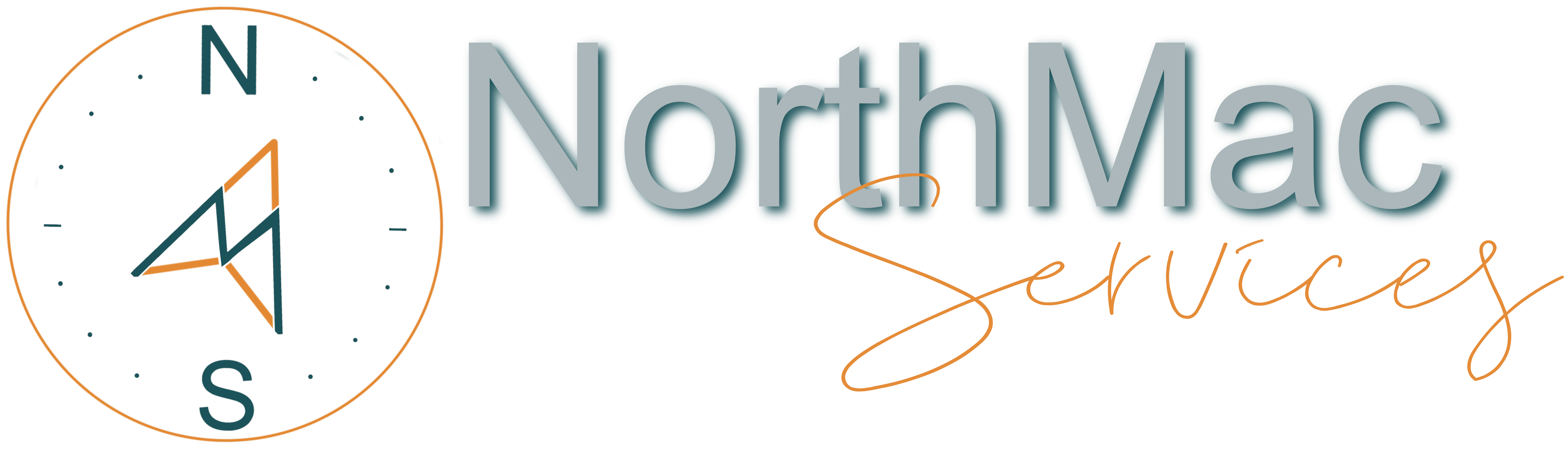
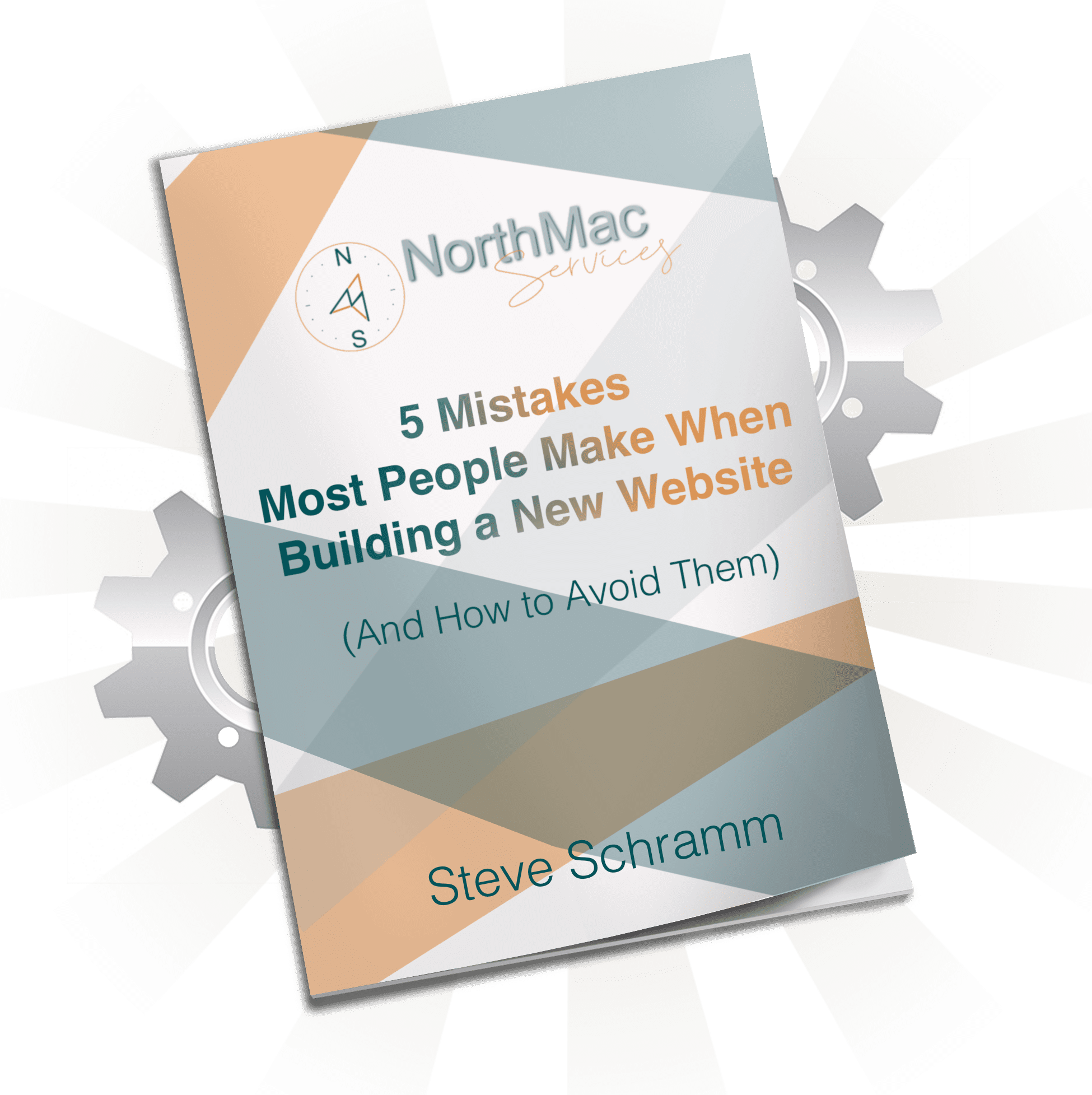
0 Comments