As the most popular content management system (CMS) in the world, powering over 60% of all websites using a CMS, WordPress is known for its ease of use and flexibility.
However, like any other type of website, WordPress websites can be vulnerable to security threats.
In this article, we will explore the security measures that WordPress has in place, as well as the steps you can take to secure your WordPress website and protect it from threats.
A Case Study in the Importance of Security
NorthMac has a unique “Subscription Web Design” model. One of the reasons for this model is to make sure that our clients’ websites are protected, as we feel they should not have to be security experts to maintain safety online.
In my early days of web design, though, I was not paying attention to this, and we had a very unfortunate situation occur.
One of our best clients—a pastor and his church—had their website hacked due to a lack of security awareness. It was my fault. The website was auto-redirecting to pornography and Google had “blacklisted” the site is their search results.
Not a pretty picture.
When I started my own company, I determined to build the business using a model—which became Subscription Web Design—that would allow us to keep a tight relationship with our clients and keep them optimized, safe, and sound.
The Security Measures Built into WordPress
As time has gone by, things have improved.
Automattic, the company behind WordPress, takes security seriously and has a number of measures in place to help protect websites. Some of the key security measures built into WordPress include:
Regular security updates: WordPress releases updates to fix vulnerabilities and patch known security issues. It is important to keep your WordPress installation up to date to ensure that your website is protected against the latest threats.
Secure password policies: WordPress requires users to create strong passwords and encourages the use of two-factor authentication to further secure login credentials.
File permissions: WordPress sets file permissions to help prevent unauthorized access to sensitive files.
Secure hosting: WordPress recommends using a hosting provider that offers secure hosting with regular security updates and monitoring.
Security plugins: There are a number of security plugins available for WordPress that can help protect your website from threats such as malware, brute force attacks, and spam.
Steps You Can Take to Secure Your WordPress Website
In addition to the security measures built into WordPress, there are several steps you can take to further secure your own website. Maybe you’re not working with a provider yet and just want to take some steps on your own!
Here are some things you can do:
Keeping WordPress and plugins up to date: As mentioned above, it is important to keep your WordPress installation and all plugins up to date to ensure that your website is protected against the latest threats.
Using a security plugin: There are a number of security plugins available for WordPress that can help protect your website from threats. Some popular options include Wordfence, Sucuri, and iThemes Security.
Using strong passwords and two-factor authentication: As mentioned above, WordPress requires users to create strong passwords and encourages the use of two-factor authentication. It is important to follow these guidelines to help protect your website from brute-force attacks.
Using a security certificate: A security certificate, also known as an SSL certificate, helps to encrypt data transmitted between your website and users’ web browsers. This can help protect against man-in-the-middle attacks and other types of cyber threats.
Regularly scanning for malware: Regularly scanning your website for malware can help identify and remove any malicious code that may have been injected into your website. There are a number of tools available for this, including the WordPress plugin Malware Scanner.
NorthMac Services Focuses on Website Security
Given our lessons learned, we understand the importance of website security and take it very seriously. Our Managed Website plans take the best security measures into account to ensure our clients’ sites are protected. Some of the ways we ensure WordPress security for our clients include:
Regular updates: We ensure that our clients’ WordPress installations and plugins are always up to date to protect against the latest threats.
Spam Protection: One method of intruding into websites is through spam attacks. Our thorough spam blocking and monitoring keeps bad guys out and lets only the good guys in.
Security plugins: We use a combination of security plugins to protect our clients’ websites from threats such as malware, brute force attacks, and spam.
Regular scans: We regularly scan our clients’ websites for malware and other security threats to ensure that their sites are secure.
Secure hosting: We use hosting providers that offer secure hosting with regular security updates, backups, and monitoring.
Conclusion
We are as much about education as we are about service.
Taking these steps on your own can help to protect your WordPress website from security threats, but it is also important to choose a reputable hosting provider and to work with a trusted provider of WordPress services, such as NorthMac Services.
No website can be completely immune to security threats, but by following best practices and working with a trusted provider, you can help to ensure that your WordPress website is as secure as possible.
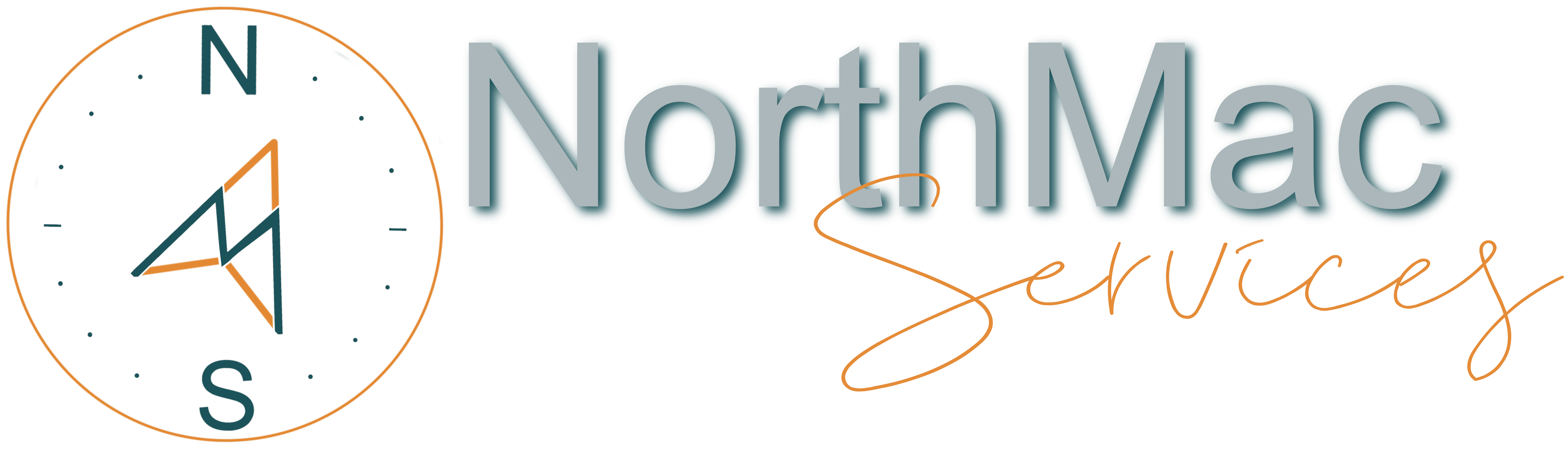
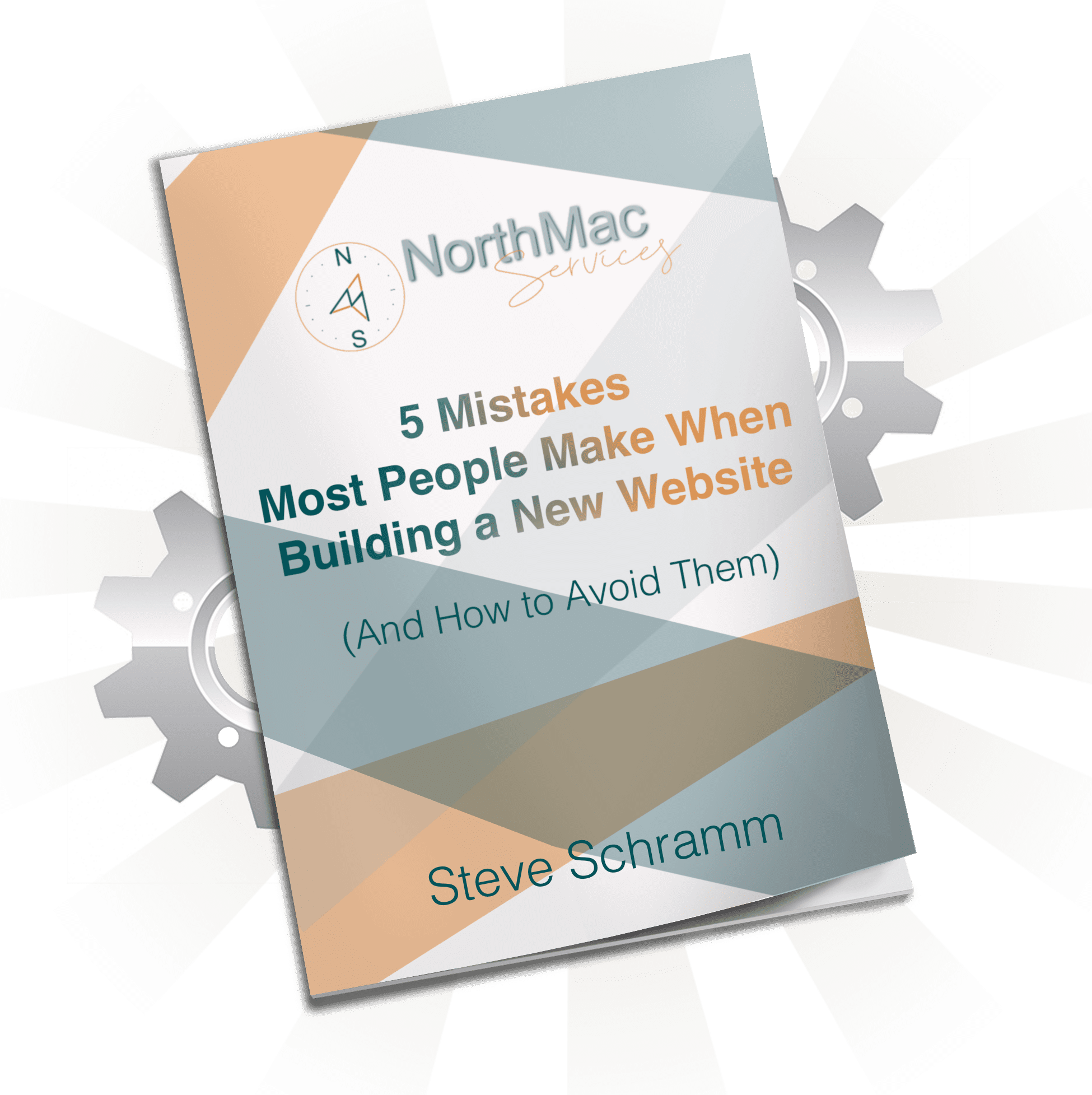
0 Comments