Think back to the last time you called a tech support company, or even googled for answers about troubleshooting a computer problem. It’s highly likely that the very first step you came across was to reboot your computer. I want to share a thought or two with you today about why this is a good practice.
Something you may not realize about a computer is while it is on, it is constantly doing something. There is a lot involved in just simply running the operating system, even if you are not actively using the apps and programs available. When responding to support requests about a slow computer, something I see often is computers that have been running for a solid 16 or 17 days. Think about it this way: if your car was to run for 16 or 17 days STRAIGHT, it would no doubt run out of gas. Even though you weren’t doing something intense like driving the car, it still had to use resources in order to run.
Now – of course, we know that cars run on gas and not electricity, but, the same thinking still applies. Just imagine restarting your computer as being equivalent to topping off the gas tank in your car.
Let me give you 3 quick benefits of restarting your computer often, and I’ll leave you with a thought about why you should (almost) never shut down your computer.
- It will last longer. People complain about having to replace their computer every 2 or 3 years, but I believe some of this could be avoided simply by taking better care of them. Technology is very finicky and certainly not invincible, and it’s not unreasonable to say that you’d probably like for it to last as long as possible. We used to think of computers and technology as mere convenience items, but today they are woven so far into the fabric of our lives that it is nearly impossible to keep up without them. Do yourself a favor by taking steps now to take care of the things you have.
- It will run faster. We just can’t seem to keep things running fast enough for us these days. However, there is certainly a point to be made here. Your computer stores up little files as it is running and doing its thing that need to be cleaned out every once in awhile. Cache files, temp files, dump files – these are all things you never think of, but they are drastically hurting the performance of your machine, and could very well be the reason for the slow computer complaints. Guess what fixes these things pretty much automagically? – a REBOOT! I recommend always trying that FIRST – it will be the first thing we try, anyway!
- You will save money. I can’t think of a single person I know who doesn’t like saving money. This seemingly small practice of rebooting often could make your computer last 1, 2, or even 3 years longer! It will certainly cut down on the number of service calls. Do your wallet a favor by making this a new habit.
Bonus tip: shutting down your computer is somewhat counterintuitive. Now, this is not always the case. There are circumstances which warrant shutting down, but most people will be fine just doing a reboot. Sometimes, especially if the computer is older, actually shutting down will cause you more frustration because you have to wait for it to come back up, and most users don’t let their computers fully power back on before they start using it which causes more slowness and issues with the operating system. It is best to perform a reboot when you have finished using the computer for the day. That way, when you are ready to go again, your computer is booted, fresh, and waiting for you to get started.
Hope you enjoyed today’s tip! As always, please contact us if you would like for us to take a look at your Mac or PC. If you’re experiencing slowness, and have already tried a reboot, you may want to schedule a service call. Most calls end up being an affordable, flat-rate $75. We look forward to hearing from you!
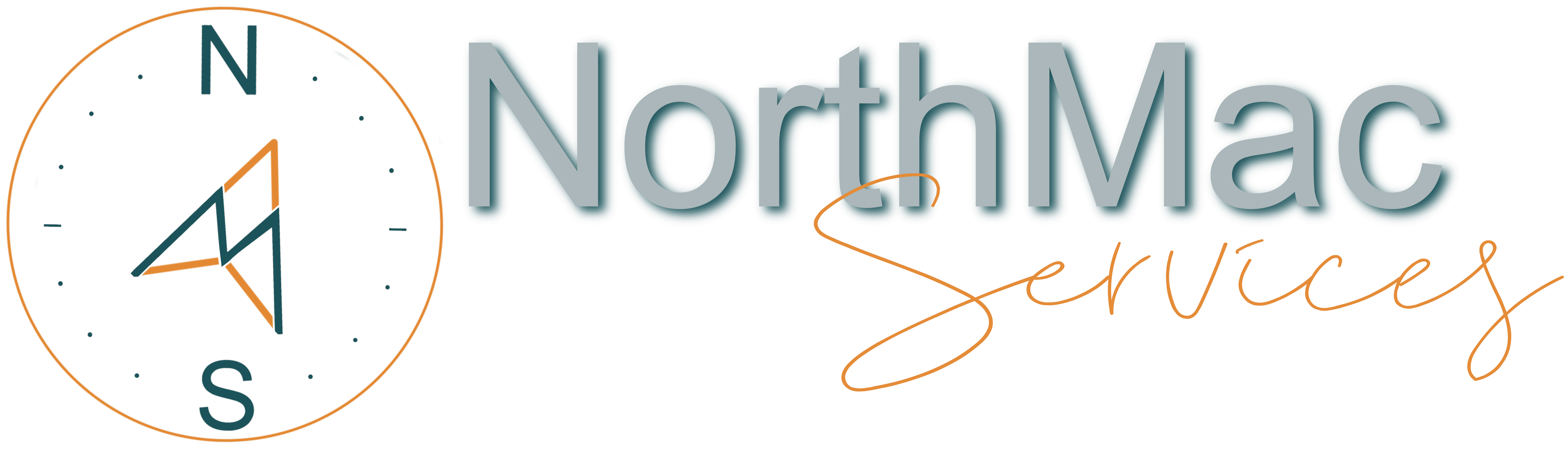
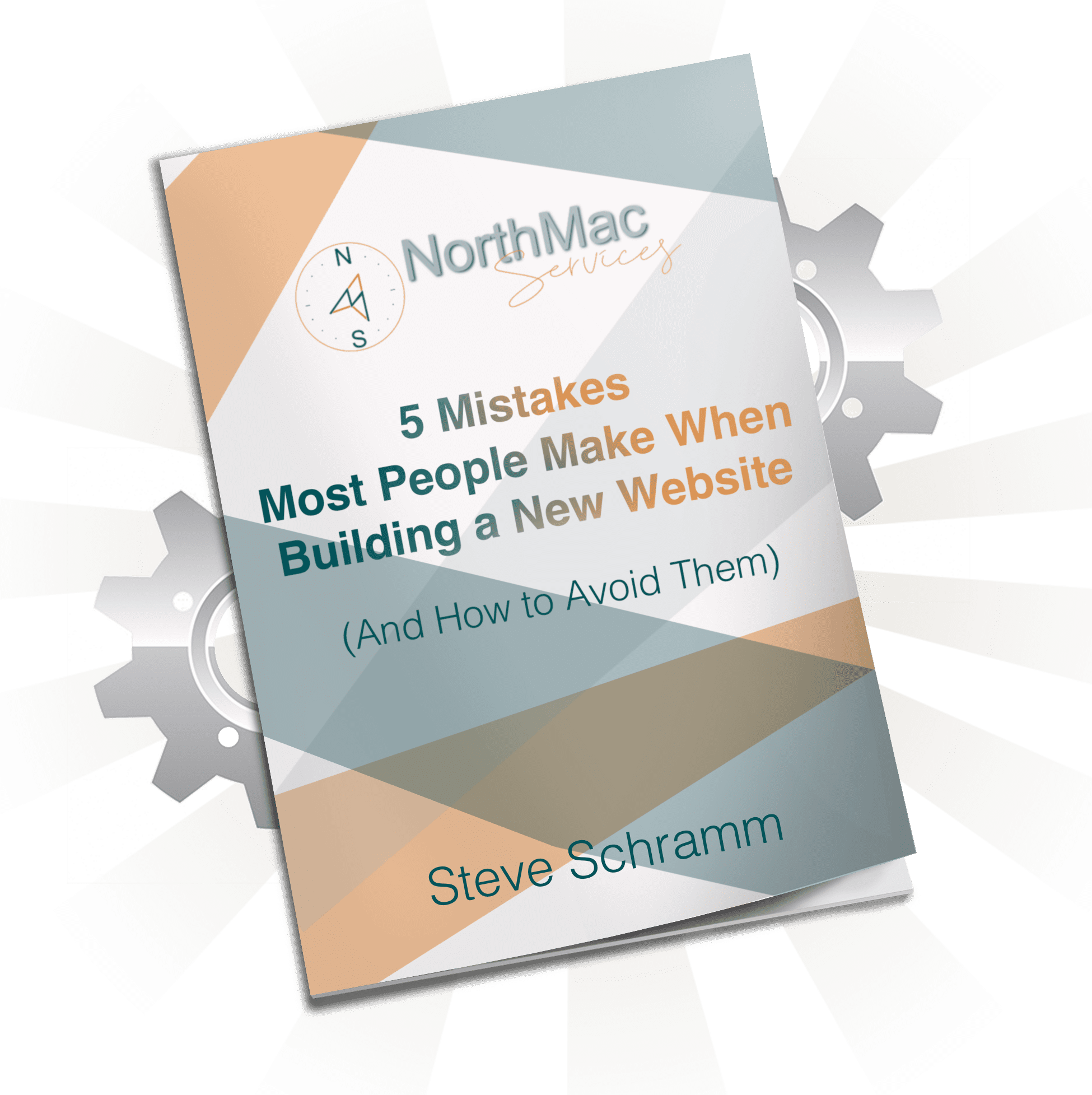
0 Comments