The world of eLearning has exploded in recent years, giving educators and learners alike access to valuable resources and opportunities.
In fact—we think eLearning will completely change the world.
Gone are the days where most fields require a college degree, and fewer and fewer employees are requiring them as well.
However, creating a successful eLearning website is not without its challenges.
And depending on your requirements, is not for the faint of heart.
In this post, we’ll explore the top 10 eLearning website problems and provide practical solutions to help you optimize your site for both search engines and users.
Let’s dive in!
1. Poor User Experience
A seamless and intuitive user experience is essential for any eLearning website.
If your site is difficult to navigate or slow to load, users may become frustrated and abandon their learning journey.
We’ve found this to be so problematic that we have a “Functional Designer” on our team.
It’s her job to not only design a beautiful site, but make sure that those using it have a fantastic experience.
Fix: To enhance user experience, start by optimizing your site for speed.
Compress images, use a caching plugin, and minimize HTTP requests.
Additionally, streamline your site’s navigation by creating clear menus and using descriptive headings.
Consider investing in professional design to ensure your site is visually appealing and user-friendly.
2. Limited Customization
Relying on pre-built eLearning platforms can restrict your ability to customize your website, potentially leaving you with a generic, cookie-cutter design that fails to stand out.
But it doesn’t have to be this way!
Fix: Choose a flexible solution like WordPress and pair it with the right Learning Management System (LMS) plugin, such as Learndash, TutorLMS, or AccessAlly.
This approach allows you to tailor your eLearning website to your specific needs and create a unique, memorable user experience.
3. Inadequate Course Organization
One of the biggest challenges for any website—but especially highly functional ones like learning websites—is ease of use for the end user.
In short—people will be frustrated if they can’t find what they’re looking for.
Disorganized and cluttered course content can make it difficult for users to find what they’re looking for and hinder the learning process.
Fix: To improve course organization, categorize your courses into logical groups, making it easy for users to find relevant content.
Adopt a consistent course structure that includes clear learning objectives, engaging multimedia content, and easily navigable modules.
Breaking down complex topics into smaller, digestible chunks will also make it easier for users to absorb and retain information.
4. Inconsistent Branding
Inconsistency in design and messaging can erode trust and make it difficult for users to connect with your brand.
A cohesive brand identity not only improves user experience but also helps establish your eLearning website as a reliable and professional resource.
This is one of the biggest problems with “cookie cutter” platforms like Kajabi and Teachable.
While these platforms are tremendously useful when getting started — and will work for many people — they just don’t have the options many desire to make the platform look and work like your own.
Fix: Ensure your website maintains a consistent look and tone across all pages, including typography, colors, and imagery.
Align your site’s content and messaging with your overall brand voice and mission.
This will create a unified, memorable experience for users and help build trust and authority.
5. No Mobile Optimization
With the growing number of people accessing the internet via mobile devices, it’s crucial to ensure your eLearning website is optimized for smartphones and tablets.
A poor mobile experience can limit accessibility and deter users from engaging with your content.
Some think that the antidote to this problem is developing an app.
However, that gets expensive pretty quickly, especially since you develop for multiple platforms such as iOS, Android, and web.
Fix: Simply make your website responsive, ensuring it automatically adjusts to different screen sizes and devices.
Test your site on various mobile devices to guarantee a smooth user experience.
Prioritize mobile-friendly features, such as collapsible menus and touch-friendly buttons, to enhance usability on smaller screens.
Taking these steps will allow you to create an elegant, branded experience without compromising usability on mobile devices.
A win/win scenario.
6. Weak SEO
Many poised course creators have spend thousands of dollars on platforms… only to find that no one ever shows up.
It’s the old, “If you build it, they will come” phenomenon.
And while we often recommend your learning site be separate from your primary marketing site, still, a well-optimized eLearning website is crucial for attracting new users and expanding your reach.
Poor search engine visibility can limit your site’s potential and hinder growth. Don’t skip this step.
Fix: Focus on SEO best practices to improve your website’s search engine ranking.
Conduct keyword research to identify relevant terms and incorporate them into your content, titles, headings, and meta tags.
Create high-quality, engaging content that provides value to your audience and encourages organic backlinks.
Additionally, optimize your site’s technical SEO by ensuring a fast loading speed, proper URL structure, and implementing schema markup to provide search engines with additional information about your content.
7. Limited Payment Options
Offering a variety of payment options is essential for any eLearning website, as it allows users to choose the method that best suits their needs.
A lack of diverse payment options can hinder sales and limit accessibility.
Fix: Integrate multiple payment gateways, such as PayPal, Stripe, and credit cards, to accommodate a wide range of preferences.
Additionally—and this is crucial—consider offering flexible pricing options, such as one-time payments, subscriptions, and payment plans, to cater to different budgets and commitment levels.
It’s true, a lack of payment options and scenarios will ultimately cause a lot of people to pass on your course!
That might sound surprising, but think about how frustrating it is when you want to give someone money but they can’t take it!
I know that’s happened to me a lot, and it causes a poor customer experience.
8. Insufficient Analytics
Understanding how users interact with your eLearning website is crucial for making data-driven decisions and improving the overall experience.
Without proper tracking and analysis, it’s difficult to measure success and identify areas for improvement.
Fix: Implement tracking tools like Google Analytics to monitor user behavior, such as page views, bounce rates, and conversion rates.
Use this data to identify trends, optimize your site’s performance, and make informed decisions about content creation, marketing strategies, and user experience enhancements.
If you’re privacy minded, prefer simplicity, or just don’t like Google, consider a tool like Fathom Analytics instead.
It’s a wonderful tool that is fully GDPR compliant, simple to use, and can have a tremendous impact on your business.
9. Inadequate Support
Our team recently completed a massive learning management site build. The client had troubles in the past, with two previous launches, because of a lack of support.
Sadly, many web companies are more interested in building out platforms than supporting them.
And while that’s somewhat understandable, at the same time, people often need help!
In fact, providing comprehensive support is essential for fostering a positive user experience and retaining customers.
A lack of customer support can frustrate users, impact retention, and harm your reputation. It’s not good.
Fix: Offer a comprehensive support system that includes a thorough FAQ section, a knowledge base with helpful articles and tutorials, and responsive customer service through email, chat, or phone.
Providing prompt and helpful assistance will demonstrate your commitment to user satisfaction and build trust with your audience.
10. Technical Issues
Finally, bugs, glitches, and other technical issues can deter users from engaging with your eLearning website and harm your reputation.
It’s hard enough to get people using it anyway! Don’t make it harder with a buggy website.
Ensuring your site runs smoothly and efficiently is crucial for maintaining a professional image and delivering a seamless learning experience.
Fix: Test your website rigorously across different browsers and devices to identify and resolve any issues.
Keep your software, plugins, and themes up-to-date to ensure compatibility and security.
Establish a reliable backup system and a plan for addressing technical issues promptly should they arise.
Conclusion
Addressing these common eLearning website problems and implementing the suggested solutions can significantly improve the overall user experience and help your site stand out in the competitive eLearning landscape.
A focus on optimizing your site for both search engines and users can create a platform that fosters learning, supports your brand, and attracts a loyal audience.
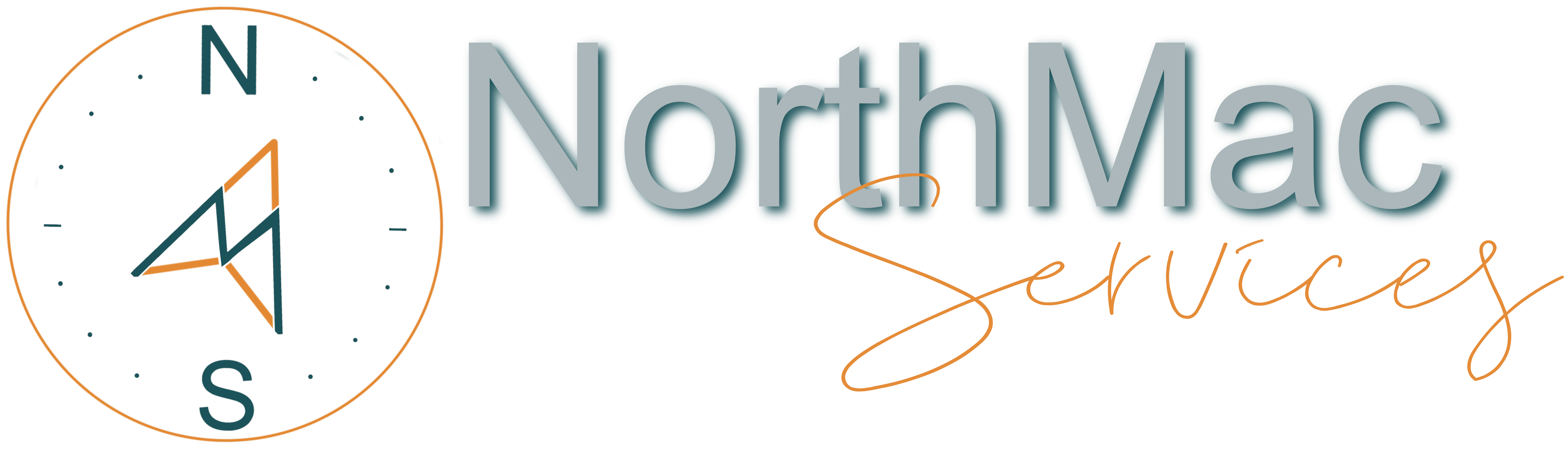
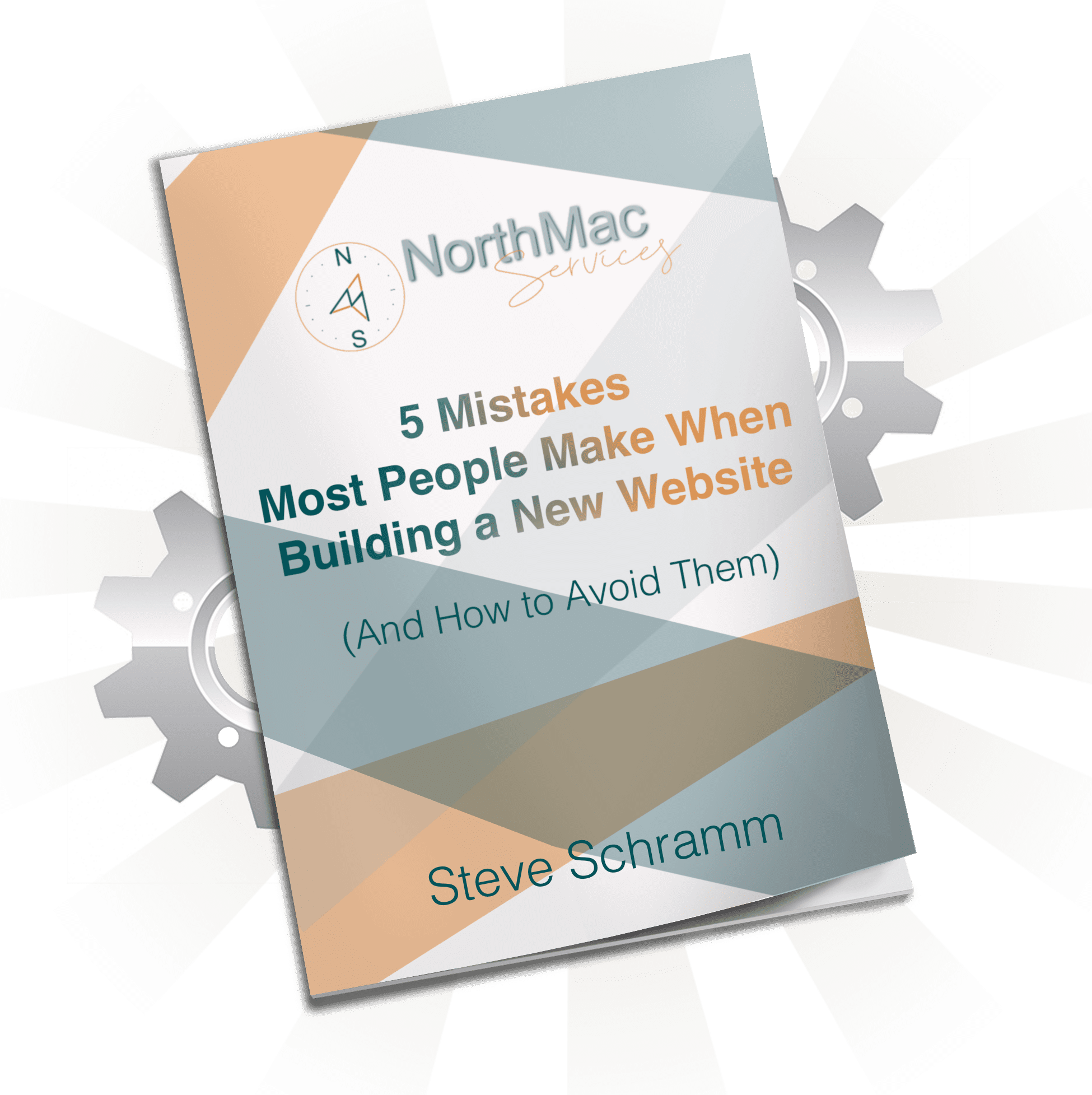
0 Comments