Are you considering a website redesign? Embarking on a website redesign project can be an exciting but daunting task. Whether you’re revamping your existing site or starting from scratch, it’s crucial to have a clear timeline in place to ensure a smooth and successful project.
In this article, we will take you on a journey from start to finish, breaking down the essential stages of a website redesign project. From the initial planning and research phase to the design and development process, we will explore each step in detail, providing expert insights and practical tips along the way.
The Importance of a Website Redesign
In today’s digital landscape, your website serves as the virtual storefront for your business.
It’s often the first point of contact for potential customers, making a strong first impression essential.
A well-designed and user-friendly website can help you attract and retain customers, increase conversions, and enhance your brand’s credibility.
However, as technology and user expectations evolve, websites can quickly become outdated and ineffective.
This is where a website redesign comes into play.
A website redesign allows you to refresh your site’s look and feel, improve user experience, incorporate new features and functionalities, and align your online presence with your current business goals.
A website redesign is not just about aesthetics; it’s an opportunity to optimize your site for search engines, ensure mobile responsiveness, and enhance overall performance.
An investment in a website redesign is literally an investment in the future success of your business.
Common Signs That Your Website Needs a Redesign
Before diving into the website redesign process, you should try to identify whether your current website is actually in need of an overhaul.
We often hear from clients who think they need a website redesign, when in reality they need a marketing plan.
Still, some do require a redesign in order to optimize for effectiveness.
Here are some common signs that indicate your website may be due for a redesign:
- Outdated Design: If your website looks like it was built in the early 2000s, it’s time for a change. An outdated design can make your business appear unprofessional and out of touch with current trends.
- Poor User Experience: If visitors struggle to navigate your site, find information, or complete desired actions, such as making a purchase or filling out a form, your website’s user experience may be hindering your success.
- Slow Loading Speed: In today’s fast-paced world, users expect websites to load quickly. If your site takes more than a few seconds to load, you risk losing potential customers who may abandon your site in favor of a faster competitor.
- Non-Responsive Design: With the increasing use of mobile devices, having a responsive website is no longer optional. If your site does not adapt to different screen sizes, it’s time to consider a redesign to ensure a seamless experience across all devices.
- Low Search Engine Rankings: If your website is not appearing in search engine results or is ranking poorly for relevant keywords, it may be time to optimize your site’s structure, content, and technical aspects to improve search engine visibility.
Identifying these signs will help you determine whether a website redesign is necessary and will provide a starting point for your project.
Preparing for a Website Redesign Project
Before diving into the actual redesign process, we must lay the groundwork for a successful project.
Preparing for a website redesign involves several crucial steps that will set the stage for a smooth and efficient redesign.
Let’s explore these steps in detail.
Conducting a Website Audit
A website audit is a comprehensive evaluation of your existing site’s performance, design, content, and overall user experience.
It helps identify strengths, weaknesses, and areas for improvement.
Conducting a website audit is an essential first step in the redesign process as it provides valuable insights into what is currently working and what needs to be addressed.
During the website audit, you should assess various aspects of your site, including:
- Design: Evaluate the visual appeal, layout, and overall aesthetics of your site. Consider whether the design aligns with your brand identity and if it resonates with your target audience.
- Content: Review the quality, relevance, and organization of your website’s content. Identify any outdated or duplicate content that needs to be removed or updated. Determine if your content effectively communicates your brand’s message and meets the needs of your target audience.
- User Experience: Examine how visitors interact with your site. Look for areas where users may encounter difficulties or frustrations. Analyze your site’s navigation, accessibility, and overall user flow.
- Performance: Assess the loading speed and overall performance of your site. Identify any technical issues that may be impacting your site’s speed or causing errors.
Once completed, you’ll have a better understanding of your site’s current state and will have identified areas that require improvement during the redesign process.
Creating a Website Redesign Timeline
Once you have a clear understanding of your website’s strengths and weaknesses, it’s time to create a timeline for your redesign project.
A well-planned timeline will help you stay organized, set realistic expectations, and ensure that all necessary tasks are completed within the desired timeframe.
When creating a website redesign timeline, consider the following factors:
Project Scope:
Determine the scope of your redesign project. Will you be making minor design updates, or will you be completely overhauling your site’s structure and functionality?
Clearly define what aspects of your site will be addressed during the redesign.
Resources:
Assess the resources available for your project, including your internal team, external contractors, and budget. Consider any potential limitations that may impact your timeline.
Phases and Milestones:
Break down your project into phases and set specific milestones for each phase. This will help you track progress and ensure that each stage of the redesign is completed on time.
Dependencies:
Identify any dependencies or tasks that are reliant on others. For example, you may need to finalize the design before starting the development phase.
Taking dependencies into account will help you avoid delays and ensure a smooth workflow.
Testing and Feedback:
Allocate sufficient time for testing and gathering feedback from users and stakeholders. This will allow you to make necessary adjustments and ensure that the final product meets your objectives.
Once you’ve done this exercise, you’ll have a clear roadmap for your project, enabling you to manage expectations and keep the project on track.
Setting Goals and Objectives for the Redesign
Before diving into the design and development process, it’s crucial to establish clear goals and objectives for your website redesign.
Setting goals will provide direction and help you measure the success of your redesign efforts.
Here are some common goals to consider:
- Improve User Experience: Enhancing the user experience should be a primary goal of your website redesign. Consider how you can make your site more intuitive, engaging, and user-friendly to ensure a positive experience for your visitors.
- Increase Conversions: If your current website is not effectively converting visitors into leads or customers, optimizing your site for conversions should be a key objective. Identify areas where you can streamline the conversion process and improve your site’s ability to generate leads or drive sales.
- Enhance Brand Identity: A website redesign is an opportunity to align your site’s design and messaging with your brand identity. Consider how you can visually communicate your brand’s values, personality, and unique selling propositions through your website.
- Optimize for Search Engines: Improving your site’s search engine visibility should be a goal for any website redesign. Consider implementing SEO best practices, such as optimizing your site’s structure, content, and technical aspects to improve rankings and attract organic traffic.
- Increase Mobile Responsiveness: With the increasing use of mobile devices, ensuring your website is fully responsive is crucial. Consider how you can optimize your site for mobile devices to provide a seamless experience for users across all screen sizes.
Setting clear and measurable goals will help you prioritize tasks, make informed design and development decisions, and gauge the success of your website redesign.
Designing the New Website
Once you have established your goals and objectives, it’s time to delve into the design phase of your website redesign project.
The design stage involves creating wireframes, mockups, and visual designs that will serve as the blueprint for your new site.
Here’s are some things to consider during this phase:
User-Centered Design
Great websites take a user-centered approach. Put yourself in the shoes of your target audience and consider their needs, preferences, and behaviors. Pay attention to the following elements:
- Information Architecture: Develop a clear and intuitive site structure that allows users to easily navigate and find the information they need.
- Visual Hierarchy: Use visual cues such as size, color, and typography to guide users’ attention and prioritize important information on the page.
- Consistency: Maintain visual consistency throughout your site to create a cohesive and familiar user experience.
- Usability: Ensure that your new design is user-friendly and intuitive. Avoid complex navigation or overly cluttered layouts that may confuse or overwhelm users.
- Accessibility: Consider accessibility guidelines to ensure that your site is usable by individuals with disabilities. Pay attention to factors such as color contrast, font size, and alternative text for images.
Visual Design
The visual design of your website plays an important role in conveying your brand’s identity and capturing users’ attention.
Consider the following aspects when designing the visual elements of your site:
- Branding: Ensure that your new design aligns with your brand’s visual identity, including colors, typography, and logo placement.
- Imagery and Graphics: Choose high-quality images and graphics that enhance your content and evoke the desired emotions. Use visuals strategically to communicate your brand’s message and engage users.
- Typography: Select fonts that are legible, visually appealing, and align with your brand’s personality. Consider using a combination of fonts to create visual interest and hierarchy.
- White Space: Utilize white space effectively to create a clean and organized layout. White space helps improve readability and allows important elements to stand out.
- Responsive Design: Design your site to be responsive across different devices and screen sizes. Consider how your design elements will adapt and flow to provide a consistent experience for users.
A well-designed visual interface will not only make your website aesthetically pleasing but also enhance user engagement and convey your brand’s message effectively.
Developing and Testing the New Website
Once the design phase is complete, it’s time to bring your new website to life through development.
The development phase involves coding your site’s structure, implementing functionalities, and integrating content management systems.
Here’s what you need to consider during the development phase:
Content Management System (CMS) Selection
Selecting the right content management system is crucial for the long-term success and manageability of your website. Consider factors such as ease of use, scalability, security, and available features when choosing a CMS. Popular CMS options include WordPress, Drupal, and Joomla. Our company mostly uses WordPress, but we have the resources to work with other CMS providers as well.
Front-End Development
Front-end development involves coding the visual elements of your website using HTML, CSS, and JavaScript. During this phase, ensure that your site is optimized for performance, mobile responsiveness, and cross-browser compatibility. Test your site on different devices and browsers to ensure a consistent experience for users.
Back-End Development
Back-end development focuses on implementing server-side functionalities and integrating databases and other third-party systems. Depending on your site’s requirements, this may involve programming languages such as PHP, Ruby, or Python. Ensure that your back-end development follows best practices for security, performance, and scalability.
Pro Tip: Use a Page Builder
“Page builders” like Divi and Elementor can be a great way to achieve some of the front- and back-end development work without the hassle of working with complex design and coding tools. These “no-code” solutions allow you to speed up and simplify the process, although sometimes, more complex solutions need advanced custom coding work.
Testing and Quality Assurance
Thorough testing is crucial to ensure that your new website functions as intended and provides a seamless user experience. Test your site’s functionalities, forms, navigation, and responsiveness on different devices and browsers. Identify and fix any bugs, errors, or usability issues before the site goes live.
Following these steps will ensure that your new website is robust, user-friendly, and performs optimally across different platforms.
Launching the Redesigned Website
After the development and testing phase, it’s time to launch your redesigned website. However, launching a website involves more than simply making it live.
Following are some key considerations for a successful website launch:
Backup and Migration
Before launching your new site, back up your existing site and database. Ensure that all necessary files and data are safely stored and can be easily restored if needed. If you’re migrating from an old site to a new platform, make sure to follow best practices to avoid data loss or disruption.
301 Redirects and URL Structure
If your new website has a different URL structure or page hierarchy than your old site, set up 301 redirects to ensure that users and search engines are directed to the appropriate pages. This will help preserve your site’s SEO authority and prevent broken links.
Performance Optimization
Optimize your site’s performance by implementing caching, minifying CSS and JavaScript files, and optimizing image sizes. Ensure that your site loads quickly and efficiently to provide a seamless user experience.
Analytics and Tracking
Set up analytics and tracking tools, such as Google Analytics, to monitor your site’s performance and gather valuable insights. Track key metrics such as traffic, conversions, and user behavior to measure the success of your redesign efforts.
User Communication and Training
Inform your existing users and customers about the upcoming website launch and any changes that may affect their experience. Provide training materials or tutorials if necessary to help users navigate the new site and take advantage of its features.
Post-Launch Activities and Ongoing Website Maintenance
Launching your redesigned website is just the beginning. To ensure its long-term success, you need to engage in ongoing website maintenance and optimization.
Here are some post-launch activities to consider:
Monitoring and Analytics
Continuously monitor your website’s performance using analytics tools. Track important metrics, such as traffic, conversions, bounce rate, and user engagement. Use these insights to identify areas for improvement and make data-driven decisions.
Content Updates and Optimization
Regularly update your website’s content to keep it fresh, relevant, and engaging. Implement an editorial calendar to plan and schedule content updates. Optimize your content for SEO by incorporating relevant keywords, meta tags, and internal linking.
Security Updates and Backups
Regularly update your website’s CMS, plugins, and themes to ensure optimal security. Implement a backup system to regularly back up your site and database. This will allow you to easily restore files and data if needed.
Usability Testing and Feedback
Conduct usability testing and gather feedback from users on an ongoing basis. Make necessary changes to enhance the user experience and ensure your site continues to meet visitors’ needs over time.
Performance Optimization
Continually optimize your website’s performance through techniques like reducing page load times, improving page speed scores, minimizing HTTP requests, and optimizing assets such as images and CSS/JS files.
Ongoing activities like these will keep your redesigned website running smoothly, securely and effectively long after launch.
Conclusion
Creating a successful website redesign project requires thorough planning, careful design, robust development and ongoing maintenance.
By following the steps outlined in this article – from conducting an audit and setting goals, to testing your redesigned site – you’ll be well on your way to transforming your online presence and enhancing your digital marketing efforts for years to come.
Don’t forget that a website redesign is only the beginning.
Your job is far from over once you launch your new site. Taking the steps mentioned – monitoring performance, optimizing content, updating security and performing routine backups – will help ensure your redesigned website remains fresh, functional and effective for customers and search engines alike.
Most importantly, remember that the ultimate goal of any website redesign should be to improve the experience of your current and potential users.
So listen to feedback, keep visitor needs top of mind and be willing to continuously optimize and improve your site over time.
If you stay focused on providing real value for your audience, your website redesign efforts will pay dividends for years to come in the form of increased traffic, leads and sales.
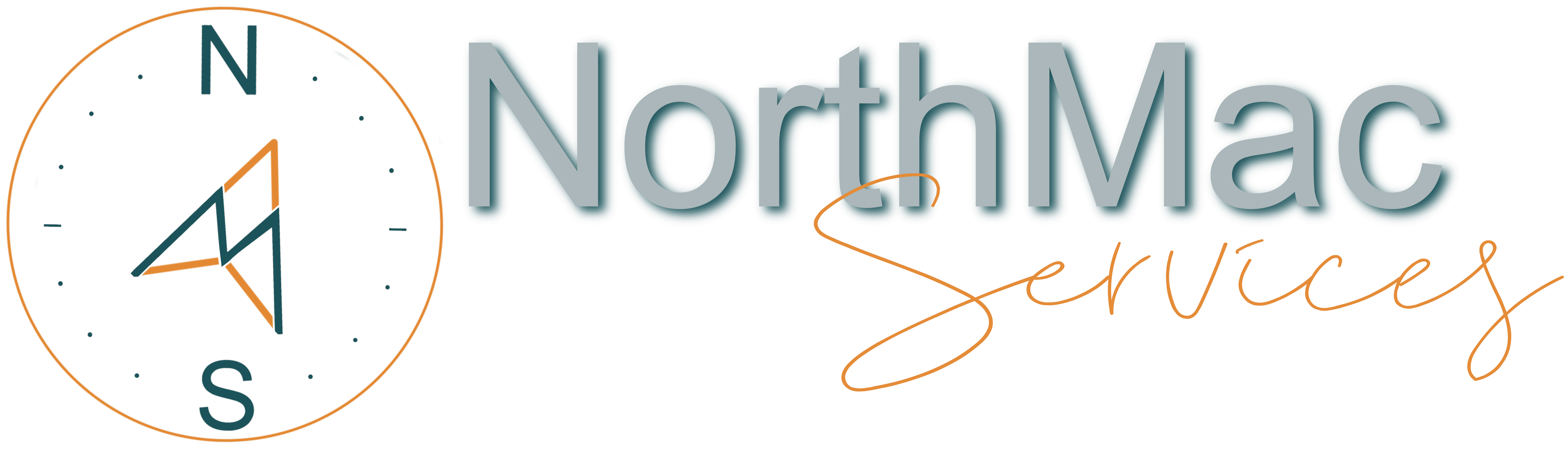
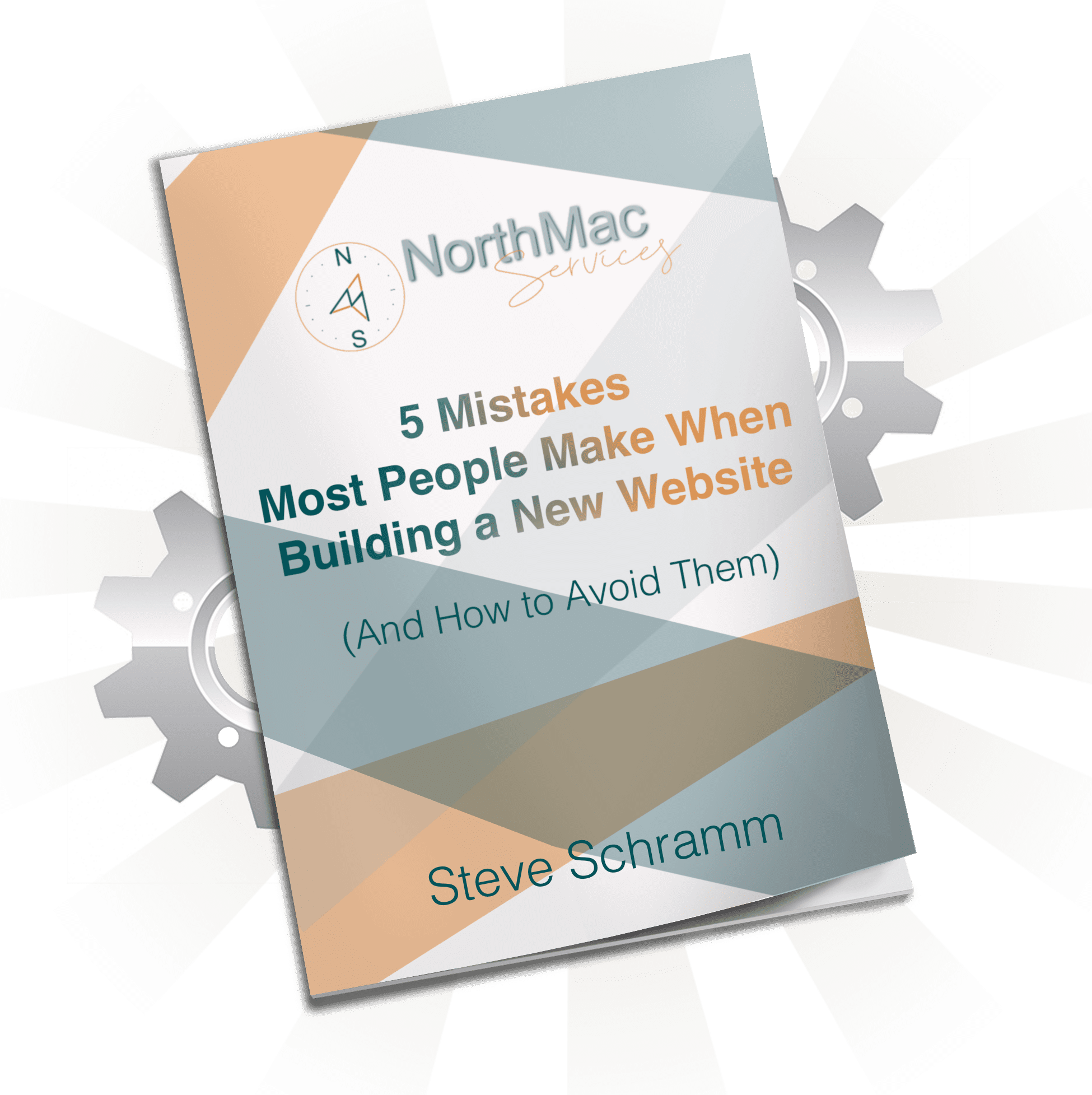
0 Comments