We love iCloud here at NorthMac. I personally believe it is one of most amazing technologies that Apple offers, and makes all of our devices work together very nicely. Unfortunately, the ease of use and convenience of having data across all of our devices has led to the extremely common misconception that your iCloud account serves as a reliable backup!
The Misconception
Please allow me to explain and clarify. If you are using iCloud Backup to backup your mobile device, that is indeed a backup of that mobile device. However, iCloud is not designed to keep incremental backups of your data, and when data is erased from your iCloud device on one account, it is erased from your other devices using iCloud as well.
Most importantly, you need to realize that your pictures and other valuable data stored on your computer are NOT being backed up through your iCloud account.
Our Recommended Solution
Best practice for a solid backup plan is something called the 3-2-1 system. You want to have 3 different backups, 2 of which are on-site, 1 of which is off-site (or cloud). There are of course many different configurations and recommendations we could make, and often they will vary greatly depending on the size and type of home or organization that you are. For purposes of this article, we will list our most commonly suggested backup solution.
On-Site Backup
We like to suggest Apple’s native Time Machine and another great product called Carbon Copy Cloner for on-site backup. Time machine allows for a user-friendly way to get back up and running in a reasonable amount of time. This could take anywhere from minutes to hours depending on how much data is being restored, and is definitely recommended if you (the user) is going to be handling the restore. Thankfully, Apple has made this process pretty straightforward and is often completed successfully with limited resistance.
The other great product we mentioned, Carbon Copy Cloner, actually makes an exact clone of your system on a schedule that we set when we confiugure the system (for instance, nightly). The OS would be cloned to an external hard drive, which you could boot from almost immediately in order to get back up and running. This is the recommended method of restore if there is a time constraint, and we (or your consultant) will be available to assist with the restore. Once you are back up and running, your consultant will then have the necessary time needed to restore your computer back to a usable state, and migrate any missing data back to the computer.
Off-Site Backup (Cloud)
We partner with an excellent company, BackBlaze, who has made off-site backup a reachable and affordable goal for businesses and home users alike. For just $5 a month, BackBlaze will keep a scheduled backup of your computer on their servers. They are very concerned about data security and have plenty of literature on their website concerning how seriously they take the security of their clients data. If you have a business-class internet connection, the restoration of data can usually be carried out right over the internet. It may take some time to complete, but in the event of a catastrophic disaster in which your machine and both on-site backups have become destroyed or compromised, this is a priceless service to have at the ready. Alternatively, you can have them send either a flash drive or hard drive via overnight mail with your data ready to go. Just send them the product back within 30 days for a full refund, or you may elect to keep the drive if you are in need of one.
Preventing Disaster with ActiveAware
We would be remiss not to mention our ActiveAware product and how it integrates with backup services. No system is perfect, and sometimes even your backups may encounter an error. This is usually not a problem with the products themselves, but maybe a cable has come unplugged, or something in the configuration of your computer has caused the backups to stop running. Many times, you will not be notified if this happens. All three of the backup services we mentioned are monitored by our ActiveAware product. As your consultants, we will be the first to know if something happens that causes your backups to stop and will be able to get you back up and running in a timely manner. Of course there are many other benefits as well, which you can read about on our ActiveAware page. Reach out to us today to begin working on a comprehensive backup plan for your data.
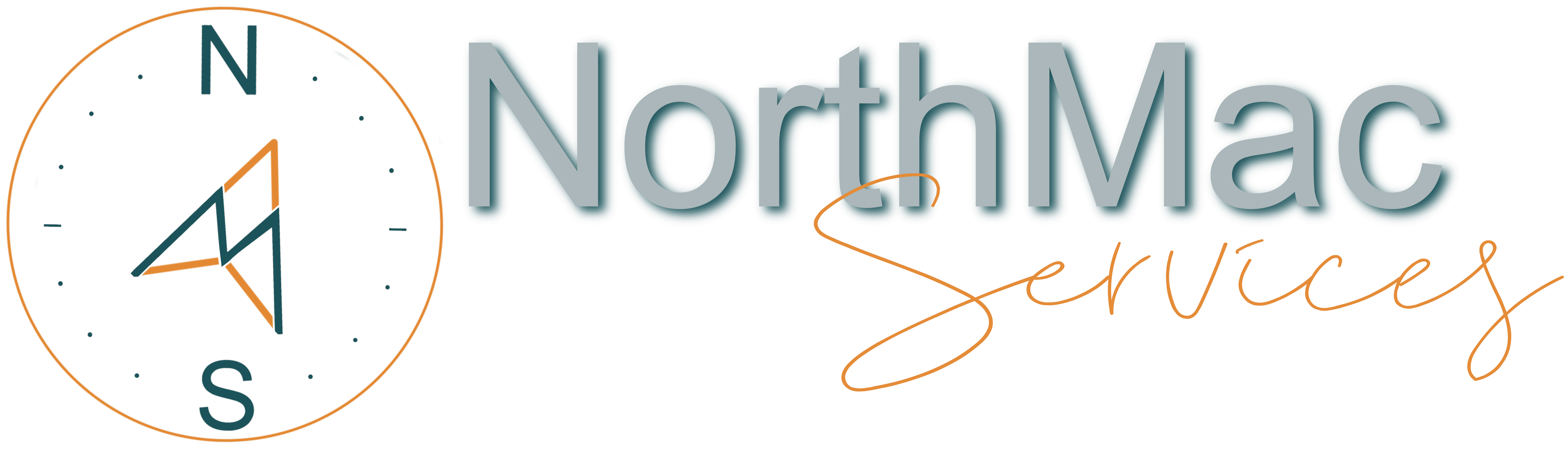

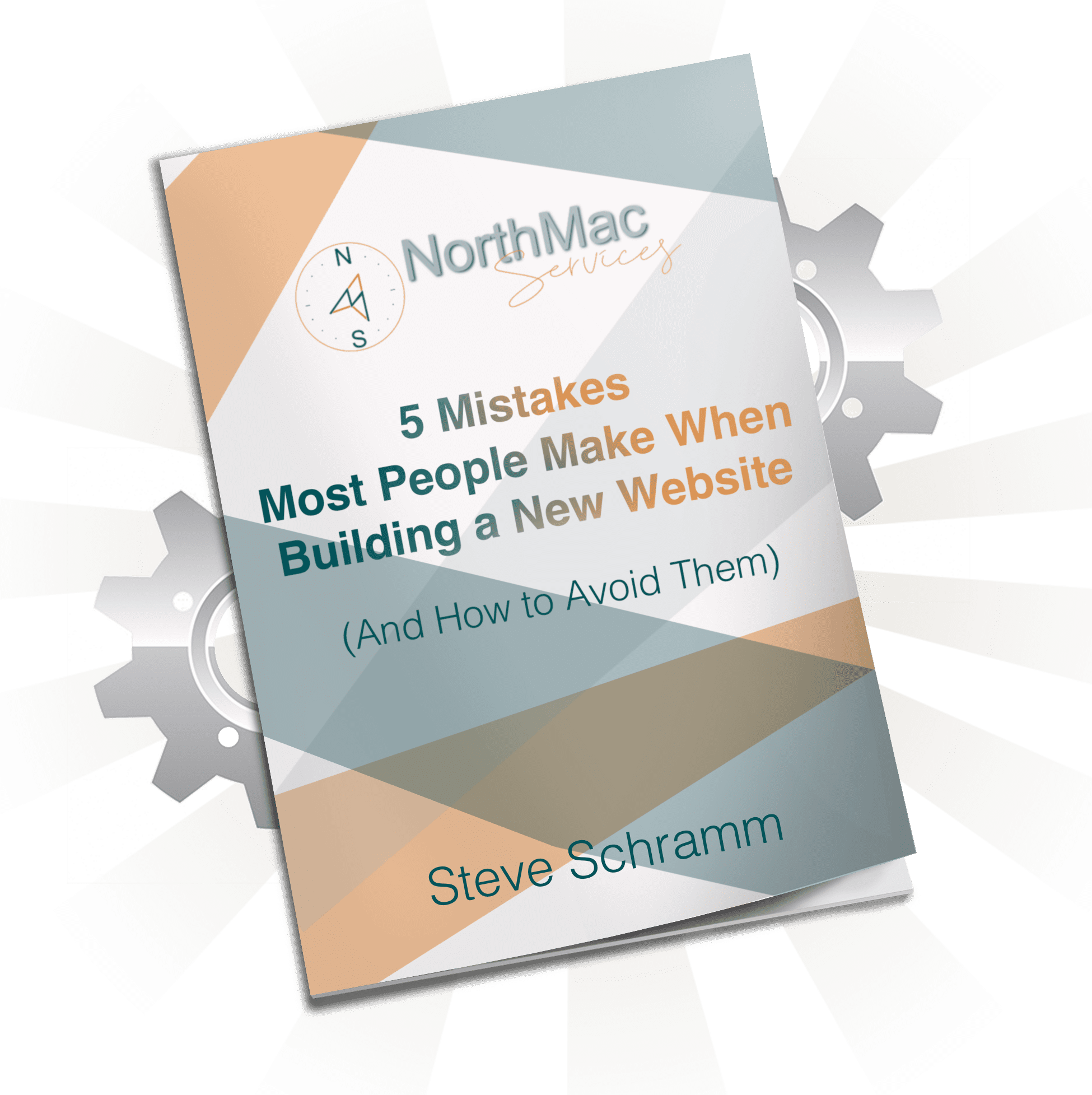
0 Comments